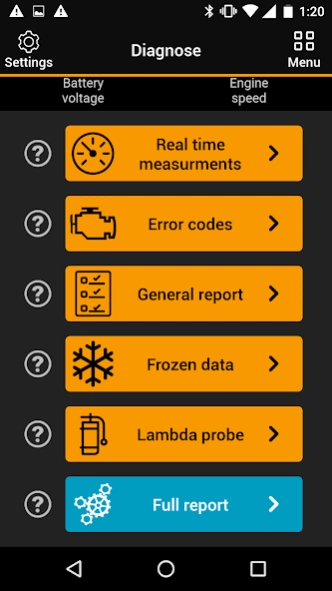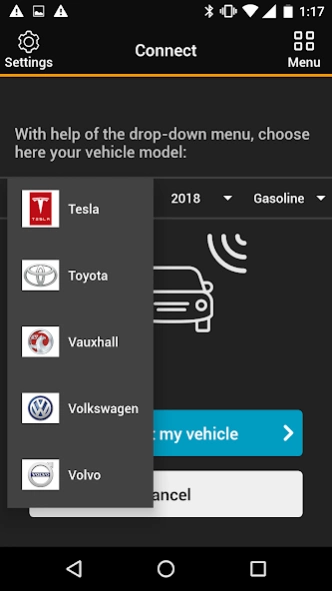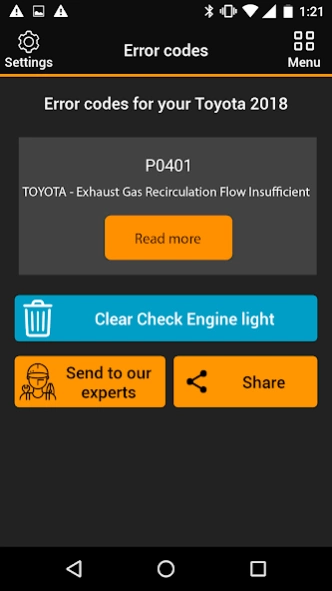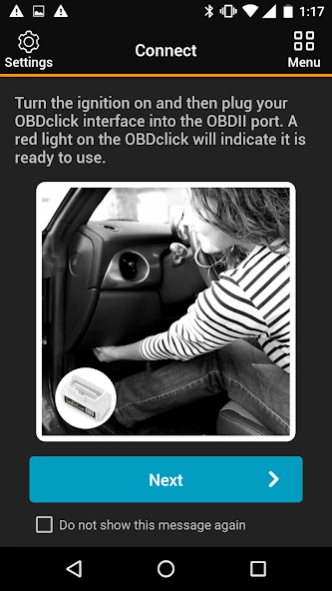OBDclick Car Scanner OBD2 ELM
Free Version
Publisher Description
OBDclick Car Scanner OBD2 ELM - Diagnose and delete DTC error codes without subscription! Auto LM327 OBD2
Diagnose your vehicle yourself from your phone without breaking the bank
No more visiting your car dealer or repair shop. Find out why your dashboard lights are on and interpret the error codes for free!
This app requires an OBDclick diagnostic tool available here: https://get.obdclick.com or a compatible adapter ELM327 OBD2 Bluetooth or WiFi
HOW DOES IT WORK❓
1️⃣ Connect your OBDclick toolkit to the OBD2 port of your car (the toolkit is available here : https://get.obdclick.com/)
2️⃣ Launch the OBDclick app (100% in English)
3️⃣ You can now diagnose your car for free as many times as you want!
FEATURES (Free and without any Subscription! 💶):
✅ Visualization of engine and transmission error codes and their meaning in English (more than 19,000 messages)
✅ Deleting and confirming error codes
✅ Removing the engine indicator light on the dashboard
✅ Oxygen Probe Control (or Lambda Sensor)
✅ Diagnosis OBD2 error codes manufacturer: Audi, Renault...
✅ Real-time display of data and sensors of the vehicle and possible backup:
-Calculated load value
-Coolant temperature
-Injection system status
-Freeze frame data
-Vehicle speed
-Short-term fuel calculation
-Long-term fuel calculation
-Intake pressure
-Timing
-Intake air temperature
-Air flow
-Position of the throttle control
-Oxygen sensor tensions / associated with fuel calculation
-Fuel pressure
-and many other data...
6 REASONS TO CHOOSE OBDCLICK
1️⃣ Take control of your car
OBDclick gives you complete control over your car. It allows you to communicate with sensors and display real-time data on your smartphone or tablet.
2️⃣ Your Mechanic, is You
With the arrival of electronics in the automobile, any light or error code on your dashboard leads you to the dealer or garage. Fortunately, OBDclick offers the same quality of diagnosis, for free, on your own and as many times as you want.
3️⃣ All car models
OBDclick uses a standard communication protocol. This makes it a tool compatible with many vehicle models.
4️⃣ Inspect a used car
Do you intend to buy a used car? OBDclick assists you in the diagnosis and turns out to be very useful in the inspection of hidden defects. Display anomalies and wear alerts for certain components.
5️⃣ Anticipate vehicle breakdowns
By regularly consulting the information provided by OBDclick. You will be able to anticipate repairs and related expenses. Error codes make it possible to be alerted about the level of use or the start of anomalies.
6️⃣ Repair your car yourself
Some of the anomalies that result in a malfunction indicator light can be repaired by you. Error codes displayed are standard. You will therefore easily find the right tutorial online to repair your car yourself or refer you to the right specialist.
ℹ️ For more information:
on our website: https://get.obdclick.com/
by email: app@obdclick.com
Follow us:
Website: https://get.obdclick.com
* Facebook:
* Twitter:
* Youtube:
* Instagram:
* TiKtok
Terms of use: https://obdclick.com/pages/cgu-app
Confidentiality Policy: https://obdclick.com/privacy
About OBDclick Car Scanner OBD2 ELM
OBDclick Car Scanner OBD2 ELM is a free app for Android published in the Recreation list of apps, part of Home & Hobby.
The company that develops OBDclick Car Scanner OBD2 ELM is OBDclick. The latest version released by its developer is 1.0.
To install OBDclick Car Scanner OBD2 ELM on your Android device, just click the green Continue To App button above to start the installation process. The app is listed on our website since 2024-02-08 and was downloaded 36 times. We have already checked if the download link is safe, however for your own protection we recommend that you scan the downloaded app with your antivirus. Your antivirus may detect the OBDclick Car Scanner OBD2 ELM as malware as malware if the download link to fr.obdclick.obdclick is broken.
How to install OBDclick Car Scanner OBD2 ELM on your Android device:
- Click on the Continue To App button on our website. This will redirect you to Google Play.
- Once the OBDclick Car Scanner OBD2 ELM is shown in the Google Play listing of your Android device, you can start its download and installation. Tap on the Install button located below the search bar and to the right of the app icon.
- A pop-up window with the permissions required by OBDclick Car Scanner OBD2 ELM will be shown. Click on Accept to continue the process.
- OBDclick Car Scanner OBD2 ELM will be downloaded onto your device, displaying a progress. Once the download completes, the installation will start and you'll get a notification after the installation is finished.